Aug 24, 2023
Your Shopify website went website down? 7 troubleshooting steps to fix Shopify website issues.

Did your Shopify store go down? You’ve tried everything but you still fail to connect to your online store? No stress, we help fix, maintain, and create Shopify stores on a daily basis. Problems with Shopify stores happen regularly, you are not alone, I promise. Today I will share 7 troubleshooting steps to help fix your Shopify store and bring it back online. The steps range in technical ability from basic to advanced. If they fail to fix your problems then you may always reach out to an expert like myself to help but in my experience usually one of these troubleshooting steps fixes the problem.
1. Check your own internet connection
I know it might sound silly but double check that your internet connection works on the device that you tried to access Shopify. To test the internet of your device navigate to a popular website such as https://www.google.com.au and see if it connects. If successful, attempt to go to your Shopify website again. If it fails to connect to your Shopify store then no problems exist with your internet connection but with your Shopify store itself.
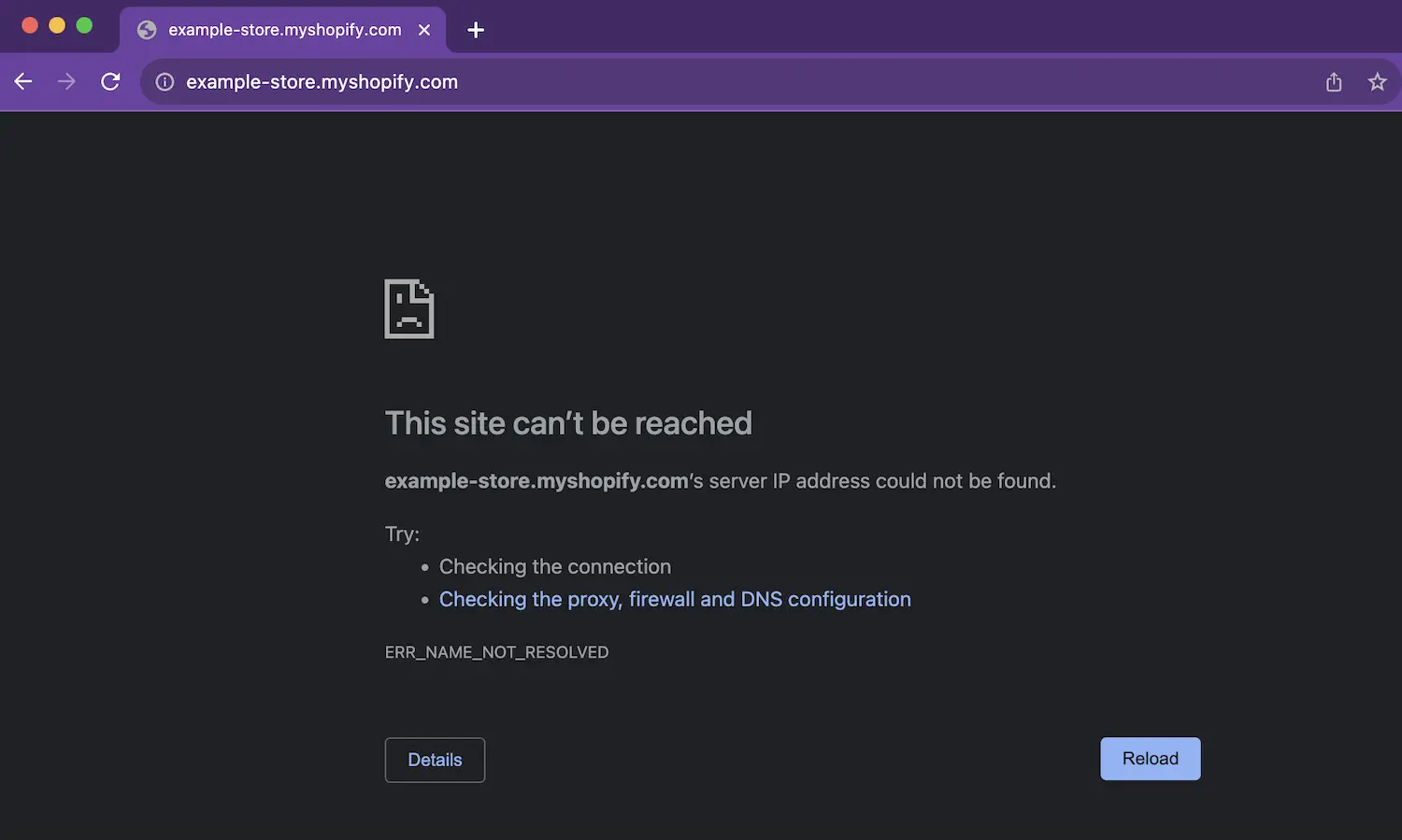 A common error message in Google Chrome when the internet drops out.
A common error message in Google Chrome when the internet drops out.
2. Double Check the Website URL
A client of mine assumed their website went down but after troubleshooting the issue we discovered that they wrote the incorrect URL address. For example, can you spot the difference between the two URL addresses below:
- Incorrect: www.sainco.com.au
- Correct: www.sanico.com.au
The “i” goes before the “n” in the incorrect example, a small and subtle mistake. A simple mistake like this will navigate to an entirely different website, try it for yourself with the example above. An honest mistake and definitely worth double checking. When, in doubt, search your website into Google and select your website from the list that Google returns, as seen in the screenshot below:
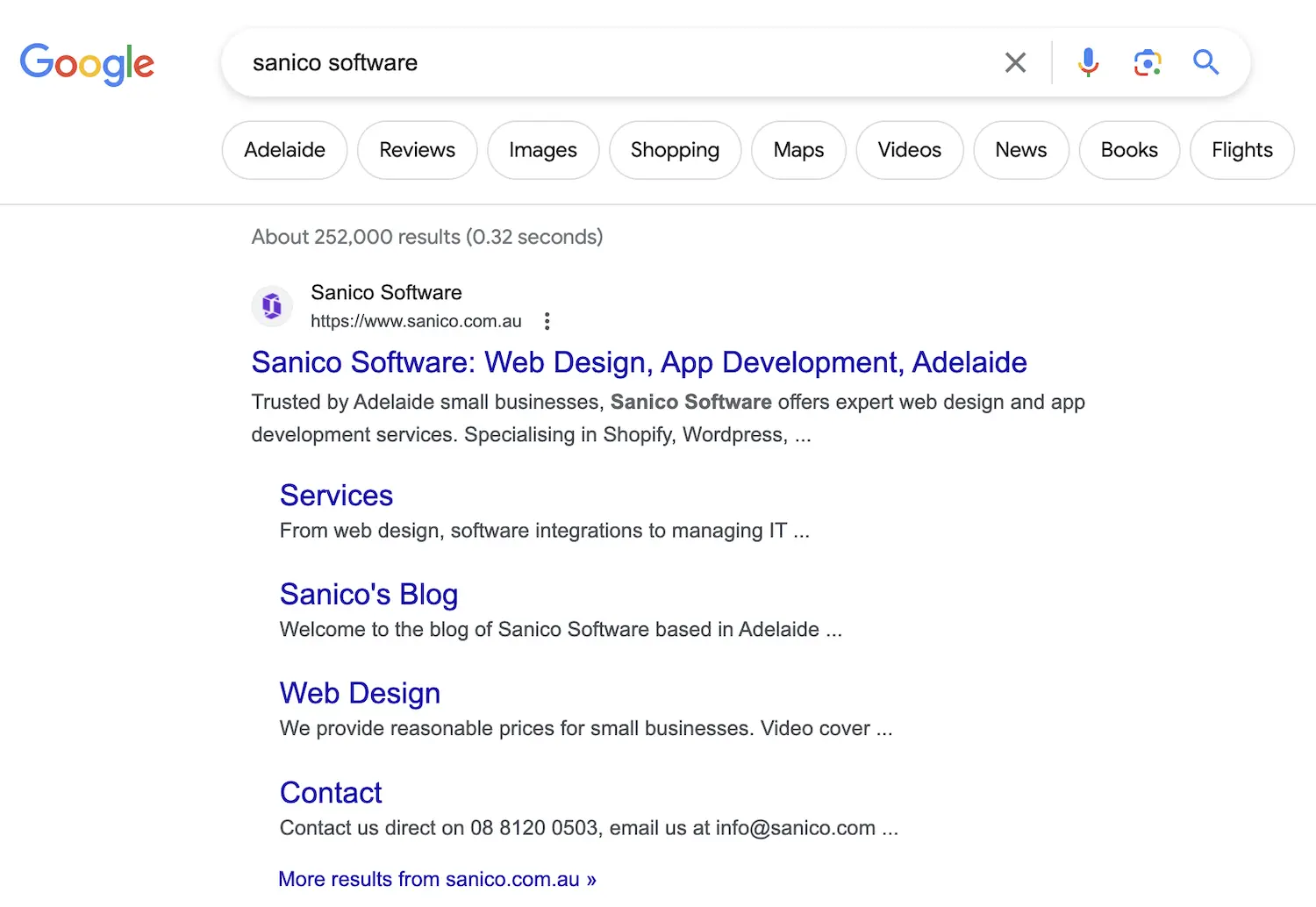 Example of using Google to access a website.
Example of using Google to access a website.
3. Check if the Domain Name Expired
In my experience an expired domain name ranks as the most common reason for a Shopify website to go down. If you purchased your domain name from GoDaddy, Google Domains, Shopify, Crazy Domains or any other company go to your account and see if any outstanding bills exist. An outstanding bill means that the domain name you purchased such as .com.au, .com, .au or any others went past their due date.
The domain company charges this fee as it costs a minimum yearly payment to maintain ownership of these addresses. If you find an overdue payment then I suggest you pay the bill immediately otherwise your website will remain offline and after a given amount of time the company will publicly sell the domain again.
Usually I find that my clients forget to update their credit cards which causes an overdue bill. To avoid these issues I highly recommend to hire an IT expert like myself to maintain your domain names, which ensures a professional company guarantees your domain name remains online.
4. Check for Shopify Outages
A full Shopify outage means that potentially multiple Shopify stores went offline, not just yours. Go to https://www.shopifystatus.com/ to check if Shopify itself publicly reported any outages. Shopify maintains this separate website as a way to update its users of the status of their services. If Shopify itself went down you will definitely find it on this page. Outages happen on a rare basis but incidents occur such as back in 2022 when Shopify and many other sites went down.
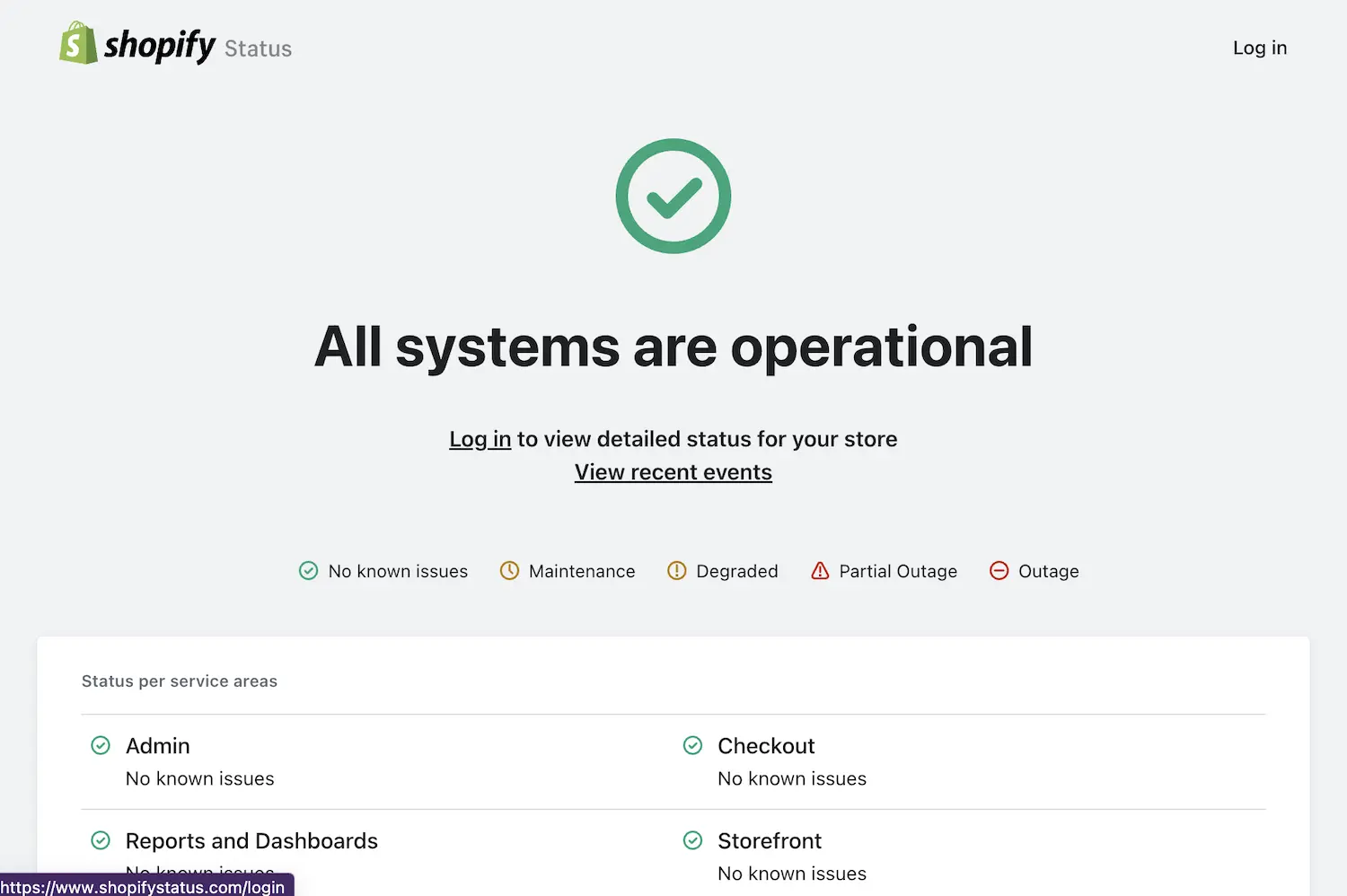 The Shopify Status website.
The Shopify Status website.
5. Misconfigured Domain Names
A misconfigured domain name means that your DNS records of your domain name contains incorrect information which causes your website to go to the incorrect location on the internet. Stop. Wait. Don’t run away. I know that sounds super technical and if you lack any knowledge of domain names no stress, contact your domain registrar such as GoDaddy, Google Domains, Crazy Domains or whoever you purchased it through and ask for help. They will attempt to troubleshoot and resolve the issue whilst on the phone.
If you still fail to resolve the issue and if your budget permits, I suggest you hire a local IT expert such as myself. A client of mine struggled for 3 weeks with misconfigured domain names until she reached out to us and we brought it back online within 30 minutes.
6. Request Shopify Assistance
When in doubt, call the mothership. Shopify provides excellent customer support, any time I contact them they resolve my problem. I talk with many customer support centres and Shopify provides one of the best services, they genuinely care about their quality of service. Discuss with them that your Shopify website went down and they will provide further assistance and troubleshooting steps.
Unfortunately Shopify made it more difficult to contact support recently. To contact support you must use their AI chatbot. Follow the steps below to talk with a human for support:
- Go to: https://help.shopify.com/
- Say to the bot that you want to “Chat with a Support Advisor”.
- Login in and select your store.
- Wait for chat support to connect, it may take 5 or more minutes.
- Explain your issue in depth.
- If you prefer a phone conversation or email you may request another method of support from the Support Advisor.
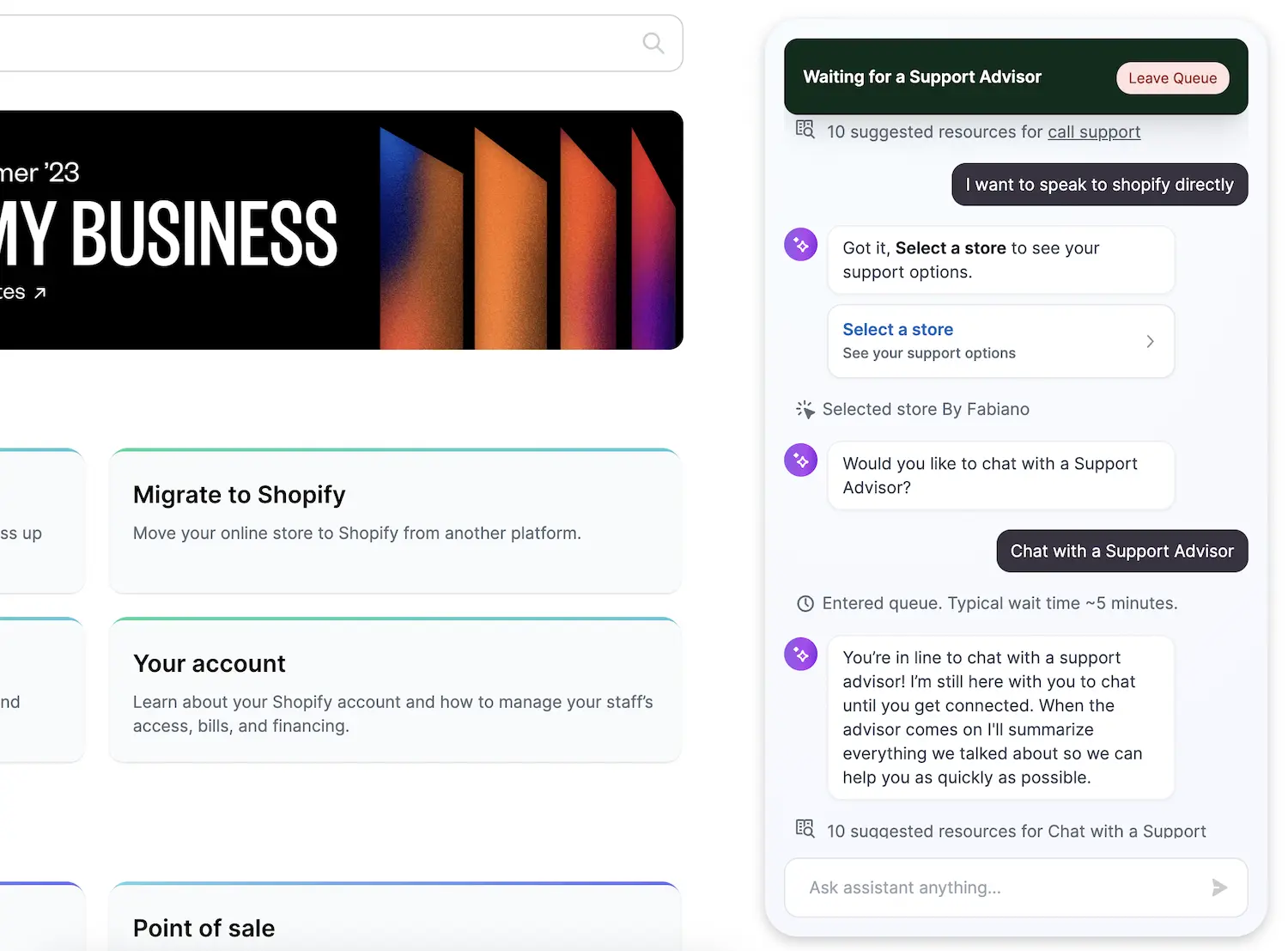 An example AI chat support request with the Shopify AI Help Bot.
An example AI chat support request with the Shopify AI Help Bot.
In my experience they usually solve my problem very fast, especially with more technical issues. If they fail to provide a solution on the spot they usually solve it within the week. I highly recommend you contact them if any of the other steps I suggested failed to fix your Shopify store.
7. Hire a Shopify Expert
If you tried all of the previous steps and your website still remains offline or if you feel more comfortable with the help of a technician then I suggest you hire a professional IT or Shopify expert. I highly recommend to hire a trustworthy local or a reputable company, if you hire the wrong person it may lead to further problems and wasted money.
At Sanico Software we offer services to locals in Adelaide and around Australia, feel free to contact us for any support, we work with Shopify stores on a daily basis so we will definitely resolve any Shopify website issues. Otherwise, a quick Google search of “Local IT Web Support” or “Local IT Shopify Support in my area” will provide plenty of results for other locals.
Conclusion
Shopify websites go down for many reasons so I hope these 7 troubleshooting help resolve your issue. Technology is fantastic when it works and terrible when it doesn’t. These troubleshooting steps will get you back up and running in no time.
If you want help or support with your Shopify website feel free to reach out, we work with Shopify stores on a daily basis so we are more than happy to help with any problems.
