Aug 24, 2022
Why should I avoid putting text in images?

Website Tip #6: Avoid putting important text in images as it makes it difficult for Google to understand. User’s can’t easily copy text and accessibility readers lack the ability to read the text aloud for people with a disability. Although this tip is subtle it is something that helps boost the SEO of a website.
When Google or other search engines index your website they ingest a variety of information, one critical piece of information is the text. Google rips all of the text from a website, interprets it, and understands its relevance which then allows it to recommend the webpage to people searching on Google. This is called the organic search ranking.
Another common problem is that user’s aren’t able to copy and paste the text from your website which is extremely annoying. To understand my point try to copy this text below:
Copy this text here.
Easy, right? Whatever device you are on it should be easy enough to copy and paste the text. Alright, let’s step it up, try to copy the text below that I put in an image:
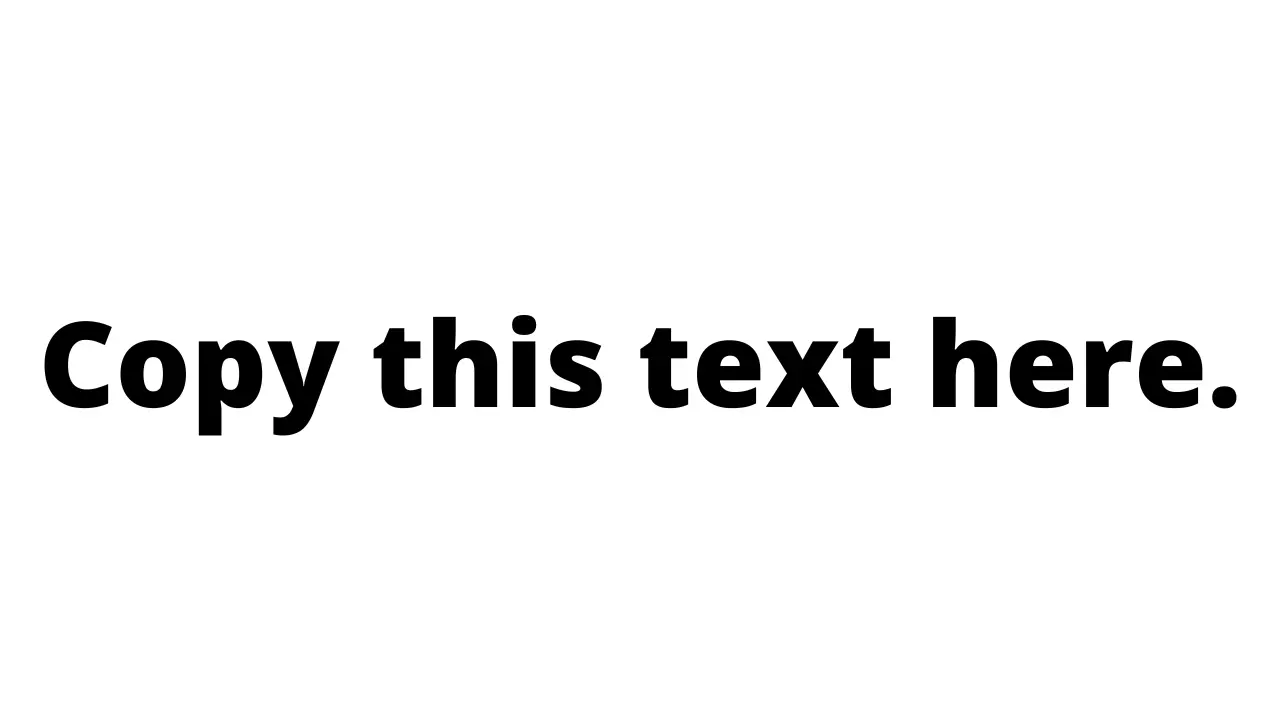 Try to copy this text.
Try to copy this text.
Ahhh not so easy. Unfortunately it’s almost impossible on most devices to copy text in an image and is extremely annoying for people who try to do so on your website. If you’ve ever ran into this problem on a website you’ll understand what I mean.
The other problem is that accessibility readers that read a page aloud for people with a disability usually cannot read the text of a picture. This means that those who browse the internet with a disability, and use an accessibility reader to help read the content of a website - such as people with vision impairment - will have a difficult time understanding the contents of your website.
For us humans text is text, whether it’s on a picture, directly on the website or in a book, we interpret it all the same. With Google, an automated algorithm scans the page, not a human. The same with accessibility readers, they scan the text of a website and read it aloud for people with a disability.
Many people see SEO as confusing or borderline wizardry but in reality Google provides very straight forward tips found within their official documentation to boost the SEO of a website such as the tip just discussed.
A good rule of thumb: Avoid putting important text in images.
